Renaming Your Latest Pushed Commit
In the world of Git, mistakes happen. Maybe you've pushed a commit with a typo in the message, or you've realized that your commit message doesn't accurately describe the changes. Fear not! Git provides a way to rectify this situation, even after you've pushed your commit.
The Power of --amend
To rename your latest pushed commit, you'll use a combination of git commit --amend and git push --force. Here's the process:
git commit --amend -m "Your new, corrected commit message"
git push --force origin mainLet's break this down:
git commit --amendallows you to modify the most recent commit.- The
-mflag followed by your message in quotes lets you specify the new commit message. git push --forceoverwrites the remote history with your local history.
A Real-World Example
Let's walk through a real scenario where this technique proved invaluable.
The Typo
I had just pushed a commit with the following message:
REMAKE V4 — WEEK 4: Customers Recor In ProductionDid you spot the error? We're missing the 'd' in "Record". Here's visual proof of our typo:
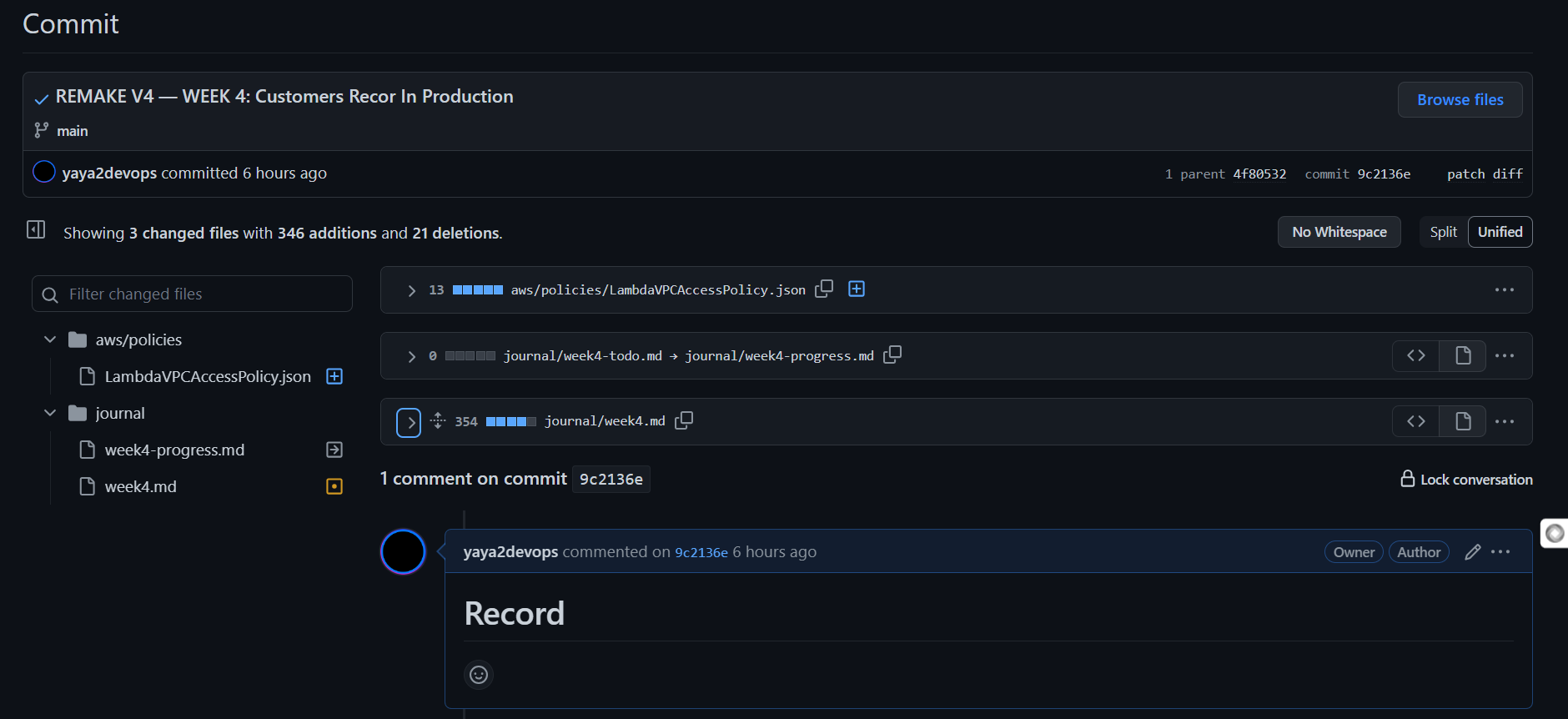
The Fix
To correct this, I used the technique we just learned:
git commit --amend -m "REMAKE V4 — WEEK 4: Customers Record In Production"This command gave me the following output:
[main 89bf479] REMAKE V4 — WEEK 4: Customers Record In Production
Date: Fri Aug 25 09:53:12 2023 +0000
3 files changed, 346 insertions(+), 21 deletions(-)
create mode 100644 aws/policies/LambdaVPCAccessPolicy.json
rename journal/{week4-todo.md => week4-progress.md} (100%)The Push
Now comes the tricky part. When you try to push this amended commit, you might encounter an error:
git push --force origin mainIf your branch is protected (a good practice for important branches), you'll see something like this:
remote: error: GH006: Protected branch update failed for refs/heads/main.
remote: error: Cannot force-push to this branchTemporarily Unprotecting Your Branch
To push your amended commit, you'll need to temporarily unprotect your branch. This is a delicate operation and should be done with caution. Here's what you need to do:
- Go to your repository settings on GitHub.
- Navigate to "Branches" under "Code and automation".
- Find your protected branch (in this case, 'main').
- Click on "Edit" next to the branch protection rule.
- Uncheck the "Require pull request reviews before merging" option.
- Scroll down and click "Save changes".
Now you can force push your changes:
git push --force origin mainIf successful, you'll see output similar to this:
Enumerating objects: 12, done.
Counting objects: 100% (12/12), done.
Delta compression using up to 16 threads
Compressing objects: 100% (7/7), done.
Writing objects: 100% (7/7), 5.33 KiB | 2.67 MiB/s, done.
Total 7 (delta 5), reused 1 (delta 0), pack-reused 0
remote: Resolving deltas: 100% (5/5), completed with 5 local objects.
To https://github.com/yaya2devops/aws-cloud-project-bootcamp.git
+ 9c2136e...89bf479 main -> main (forced update)The Result
After this process, your commit message will be corrected:
- Here the commit that no longer is (opens in a new tab).
- Here the commit that actually is (opens in a new tab).
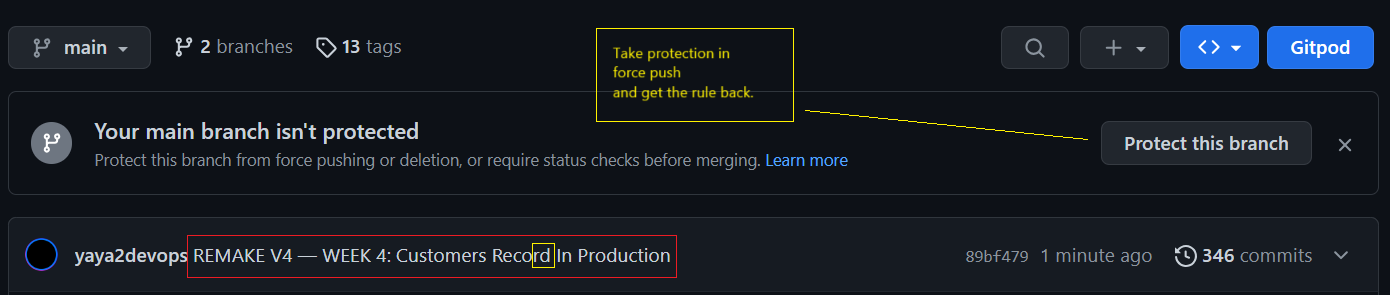
Re-protecting Your Branch
Once you've successfully pushed your amended commit, it's crucial to re-enable branch protection:
- Return to your repository settings on GitHub.
- Go back to "Branches" under "Code and automation".
- Find your 'main' branch.
- Click on "Edit" next to the branch protection rule.
- Re-check the "Require pull request reviews before merging" option.
- Scroll down and click "Save changes".
Best Practices and Warnings
- Use with Caution: Force pushing rewrites history. Only do this on commits that haven't been pulled by others.
- Communicate: If you're working in a team, make sure everyone knows you're about to rewrite history.
- Branch Protection: Always re-enable branch protection after force pushing.
- Consider Alternatives: For older commits, consider making a new commit that fixes the issue instead of rewriting history.
Remember, with great power comes great responsibility. Use these techniques wisely!